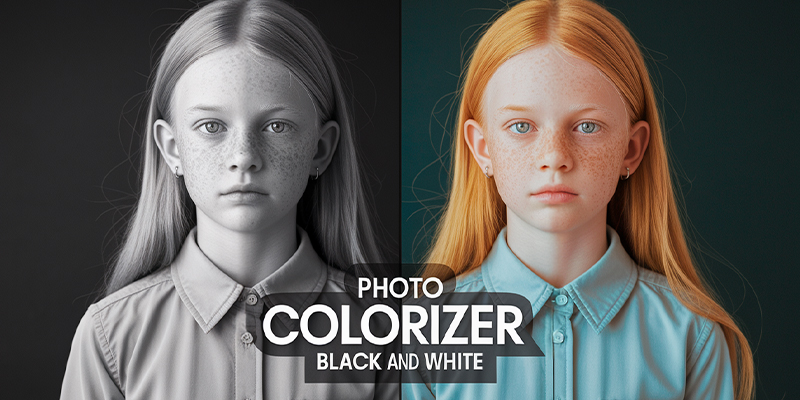Have you ever looked at an old black and white photo and wondered what it would look like in color? Whether it’s a cherished family portrait or a historical photograph, color can breathe new life into vintage images. Thanks to modern AI technology, colorizing black and white photos is now easier and more stunning than ever — and that’s where Beautify steps in.
AI Image colorizer:-
Old photographs hold timeless charm, but what if you could take those precious black and white memories and bring them to life in vibrant color? Whether it’s your grandparents’ wedding photo, a childhood picture of your parents, or rare historical moments — Beautyfai makes it possible to colorize black and white photos automatically online with stunning realism and ease.
Welcome to the future of photo restoration!
What is Beautify?
Beautify is a cutting-edge online tool that allows you to automatically colorize black and white photos with one click. Powered by AI and deep learning, Beautify analyzes the grayscale images and adds realistic, vibrant colors without the need for manual editing or Photoshop expertise.
Whether you’re a photography enthusiast, a history buff, or someone looking to restore old family memories, Beautify makes the process simple, fast, and incredibly accurate.
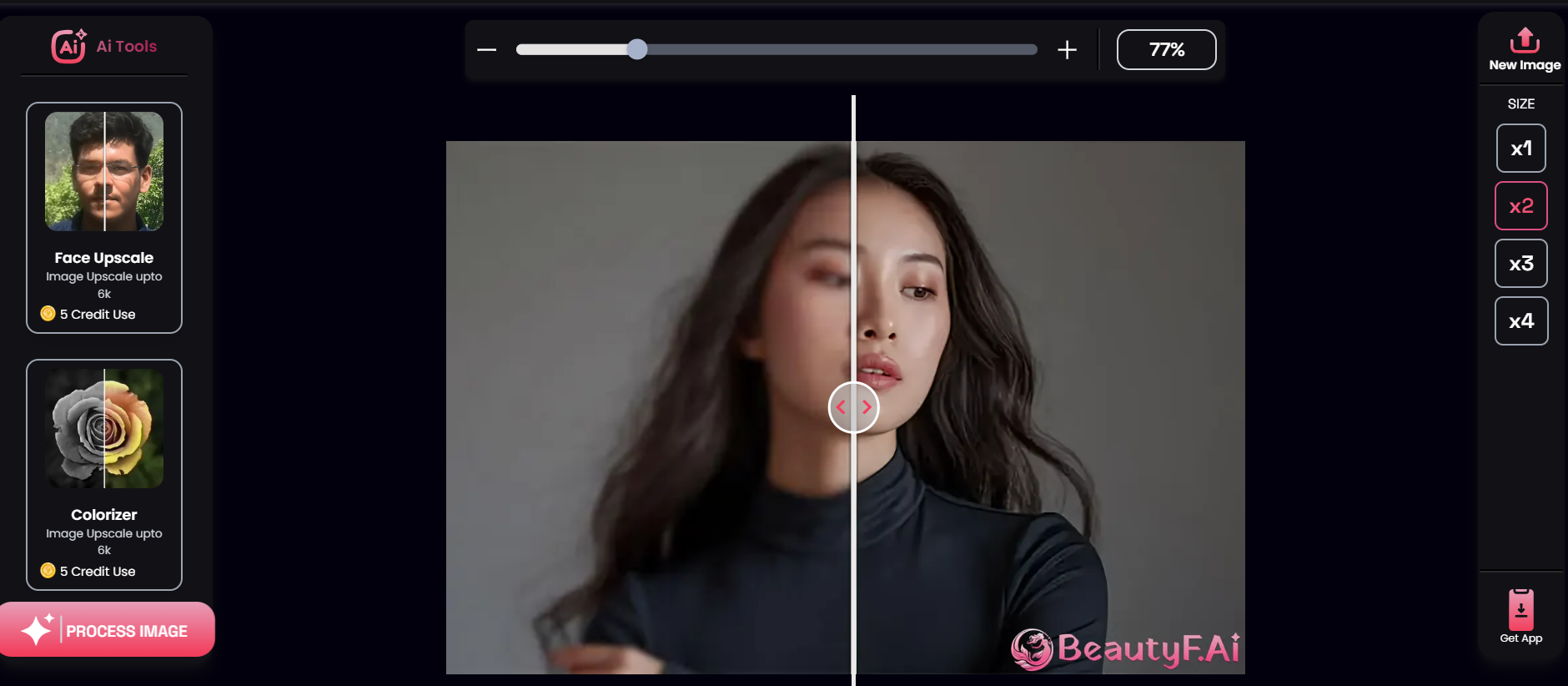
Why Choose Beautify to Colorize Black and White Photos?
Here are a few reasons why Beautify stands out among other photo colorization tools:
1. AI-Powered Colorization
Beautify uses state-of-the-art artificial intelligence to analyze textures, faces, backgrounds, and clothing patterns to apply colors that look natural and historically accurate.
2. No Software Needed
It’s a fully online colorization tool — no downloads, no installations. Just upload your image, let the AI work its magic, and download the result within seconds.
3. Free & Paid Options
Beautify offers a free trial for new users, and affordable pricing plans for high-resolution results and batch processing — perfect for both individuals and professionals.
How to Use Beautify for Photo Colorization
Here’s how simple it is to get started:
-
Visit Beautify’s website.
-
Upload your black and white photo.
-
Click “Colorize.”
-
Download your colorized image.
That’s it! No Photoshop skills or tech experience needed.
Use Cases of Beautify
-
Restoring family heritage photos
-
Colorizing vintage wedding photos
-
Reviving historical archives
-
Enhancing genealogy projects
-
Creating content for social media or blogs
Frequently Asked Questions (FAQ) About Beautyfai
🔹 1. What is Beautyfai?
Beautyfai is an online AI-powered tool that allows users to automatically colorize black and white photos. It uses advanced machine learning to accurately predict and apply realistic colors to grayscale images.
🔹 2. Is Beautyfai free to use?
Beautyfai offers free trials for first-time users. For high-resolution downloads, batch processing, or commercial use, paid plans are available at affordable prices.
🔹 3. Do I need to install anything?
Nope! Beautyfai is a completely online platform. You just need an internet connection and a web browser. No downloads or installations required.
🔹 4. How accurate is the colorization?
The AI model is trained on thousands of real-life images, so the results are surprisingly natural and historically realistic. While it may not always match original colors, the results are often visually impressive and emotionally powerful.
🔹 5. Is it safe to upload personal photos?
Yes! Beautyfai takes privacy seriously. Uploaded images are processed securely, and they are not stored or shared after processing.
🔹 6. Can I colorize more than one photo at a time?
Yes! With a premium plan, you can upload and batch process multiple black and white photos at once — perfect for family archives or professional restoration projects.
🔹 7. Can I use Beautyfai on mobile devices?
Absolutely! Beautyfai’s website is mobile-friendly and works smoothly on smartphones and tablets, making it easy to colorize photos on the go.
🔹 8. Will the original black and white photo be altered?
No. Beautyfai keeps your original image intact. The tool creates a new colorized version, leaving the original untouched.
🔹 9. Who can use Beautyfai?
Anyone! Whether you’re a genealogy hobbyist, a student, a professional photographer, or someone looking to restore family memories — Beautyfai is designed to be easy and accessible for everyone.
🔹 10. Where can I try it?
You can start colorizing your photos right now by visiting Beautyfai’s official website.
Best FREE AI image upscaler of 2025
Beautify doesn’t just colorize black and white photos — it revives memories, restores history, and reconnects us to the past in the most beautiful way possible. If you’re looking for a quick, reliable, and beautifully realistic way to turn your grayscale images into vibrant stories, Beautify is the go-to online solution.
Try Beautify today and see your black and white photos come to life in full color!